SQL Server Backup Software Architectural Overview
DataBK MS SQL Server backup system includes three different programs :
DataBK MS SQL Server backup system includes three different programs :
Default ports for SQL Backup software are 6000 for SQL Backup Agent and 6001 for SQL Storage Server ,both ports are TCP port . Please make sure these ports are not blocked by firewall. If these ports are used by another program , you can change them in Backup Agent Manager and Storage Server Manager .
(After change ports ,you have to restart service in first tab "Service")
One or more following operations occur , Please backup the master database.
You need to perform a full database backup immediately after you have performed any one of the following actions, or you may be unable to use that backup with your last full database backup to restore the database successfully .
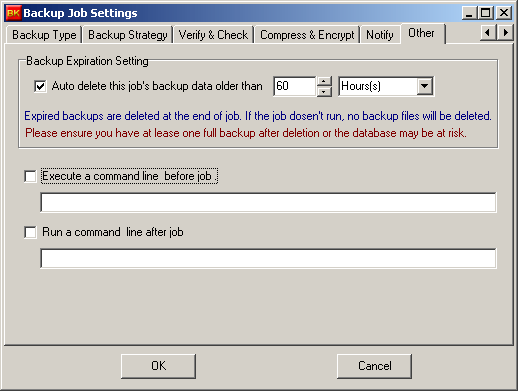
No .
If you define backup jobs for the same database in both backup utilities, Microsoft SQL Server does not record the program who create backups. When you plan to restore this database, you will find you are in a complicated situation, such as you may need a full backup created by SQL Server Agent and a differential backup created by SQL Server Backup software. It is strongly recommended that you just select one SQL Server Backup utility to back up your database.
SQL Server Backup has an option to do the sql server database consistency check , see following:
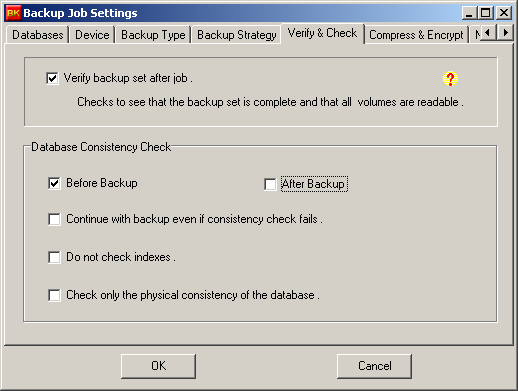
You got errors indicated the potential problems in your database and should be corrected immediately , the problem may be caused by many reasons , this product can only let you know the DBCC check is failed , to get more detail information , you can run the DBCC command once again in Query Analyzer or Management Studio, command as following :
DBCC CHECKDB ('database name')