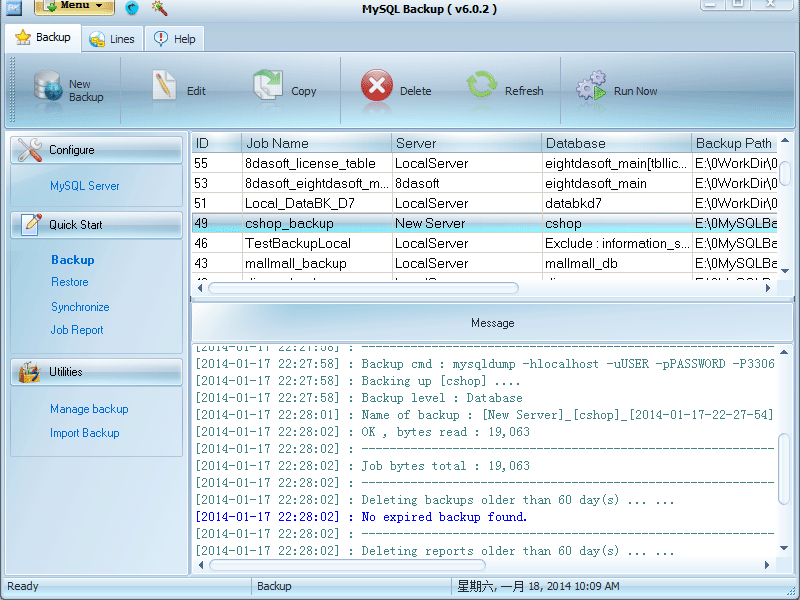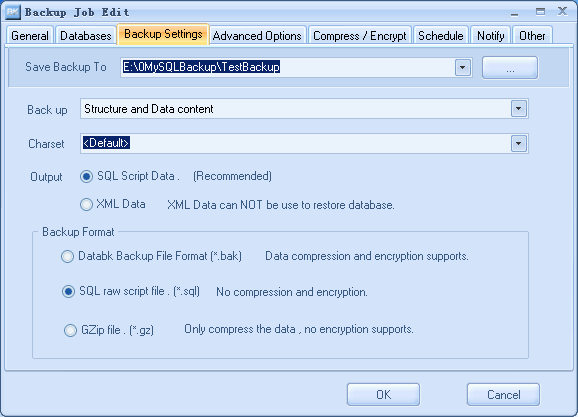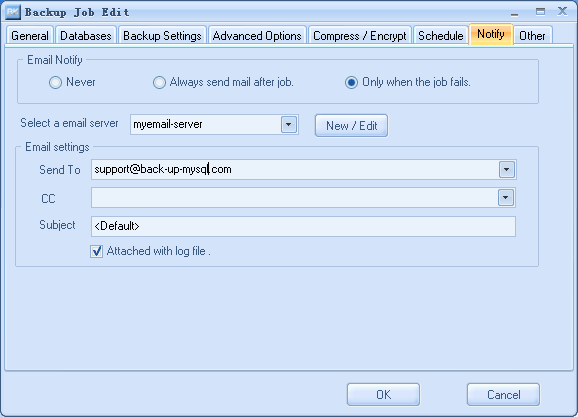Privileges for MySQL backup and restore job
Since v4.5.8 , mysql backup checks privileges before job. Following table shows privileges checked in backup and restore job (no privilege checked in a synchronization job) . Please note that, if mysql backup reports privilege warnning message, it dosen't mean you can not run the job. For example, if mysql backup reports no "Show view" privilege for a backup job, if your database has no view object, it is ok for the job.