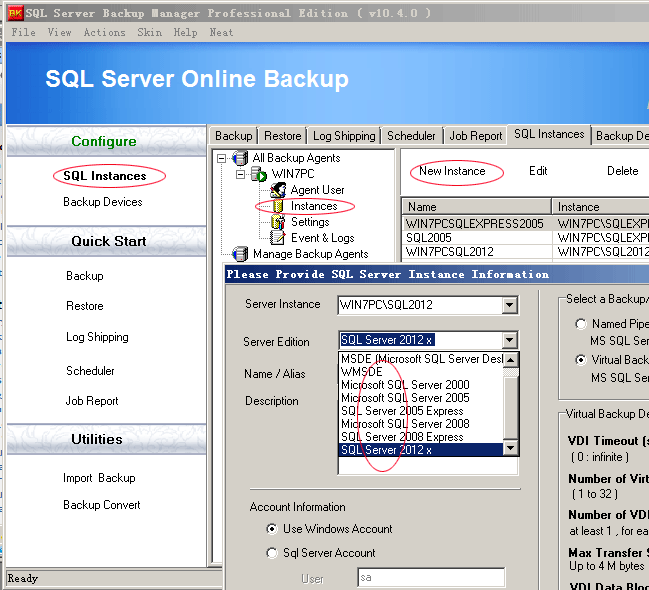SQL Server Backup Software Architectural Overview
DataBK MS SQL Server backup system includes three different programs :
DataBK MS SQL Server backup system includes three different programs :
Default ports for SQL Backup software are 6000 for SQL Backup Agent and 6001 for SQL Storage Server ,both ports are TCP port . Please make sure these ports are not blocked by firewall. If these ports are used by another program , you can change them in Backup Agent Manager and Storage Server Manager .
(After change ports ,you have to restart service in first tab "Service")
First of all ,backup agent should be installed on the ms sql server computer. (for more inforation , please visit SQL Server Backup Software Architectural Overview page)
If you installed backup agent on the sql server machine , and still no instance listed in configuration window , please do following :
To restore a SQL Server database to point of failure, the database's recovery model should not be "Simple", because it needs a transaction log backup to do that, "Simple" recovery model does not have a transaction log.
If your database's recovery modal is "Simple", you can not restore to the point of failure, in this case, please select the latest differential and full backup do the restore. If your database's recovery modal is not "Simple", to restore the database to the point of failure :
1). Back up the tail of the transaction log after SQL Server fails.
Compare with user database , recovering master database is little bit different .
Before run master database restore job , you are required to start SQL Server running in single user mode.
To start SQL Server in single user mode , please do following :
1) Open "Control Panel->Administrative Tools->Services"
2) Mouse right click on specified SQL Server instance service and select "Properties" menu to bring up following service configuration window:
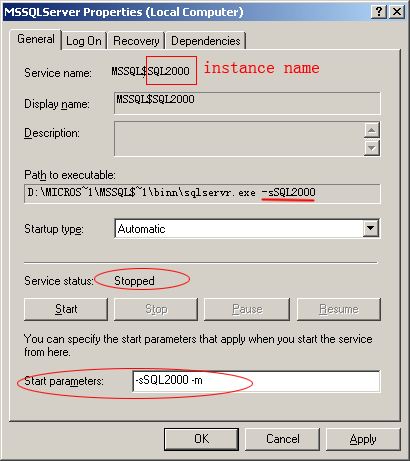
Storage server saves backup to target shared folder , but Storage Server service is running as Local System account in default . Local System account may not have enough privileges to access the network shared folder. So you can change DataBK Storage Server service account to a new one in in Control Panel->Administrative Tools->Service , see following : (Please note that : Server that shares the folder should also has the same account name and password . ) 
SQL Server Backup is able to back up and restore the latest Microsoft SQL Server 2012. When you configure the backup instance, please select a correct SQL server edition.
And this software is also able to restore SQL server 2005 and/or 2008 backup to SQL 2012 server, it is very easy to do that, just define a new restore job to migrant an early version database to SQL 2012 server.