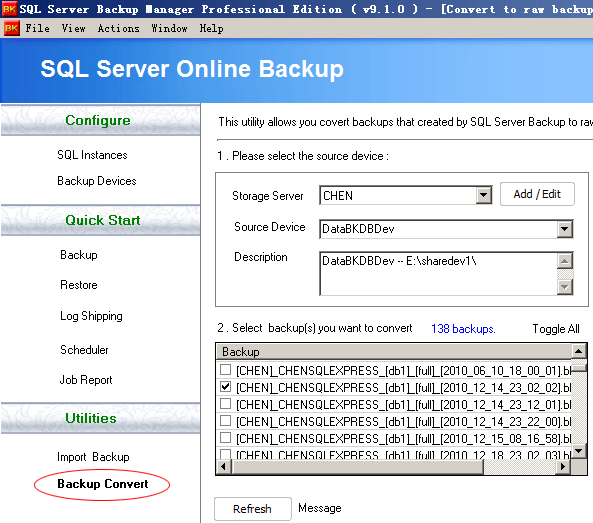Backups created by SQL Server Backup software has own format that supports data compression and encryption.
To use them in Enterprise manager or SQL Server Managment Studio , you need to convert them to SQL Server native raw format data.
There are two ways to convert backup to raw data:
1 . By using "Convert2rawdata.exe" under installation directory , you can run it in Start->All programs ->SQL Server Backup->Storage Server->Convet Backup. See following.
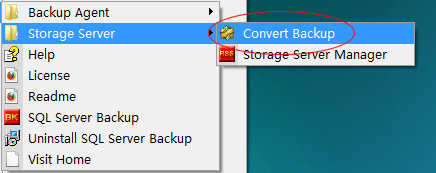
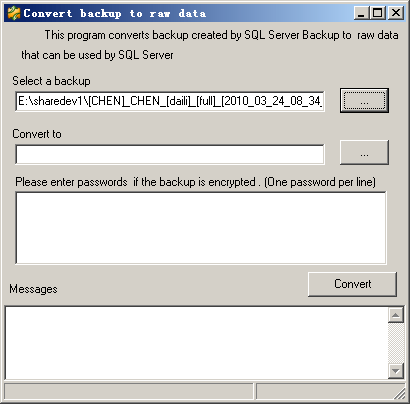
2 . "Convert Backup" window in SQL Server Backup manager. see following.